To add your domain in the Platinum Builder with Godaddy, this is what you need to do:
For DNS, make sure you have selected “Standard DNS”
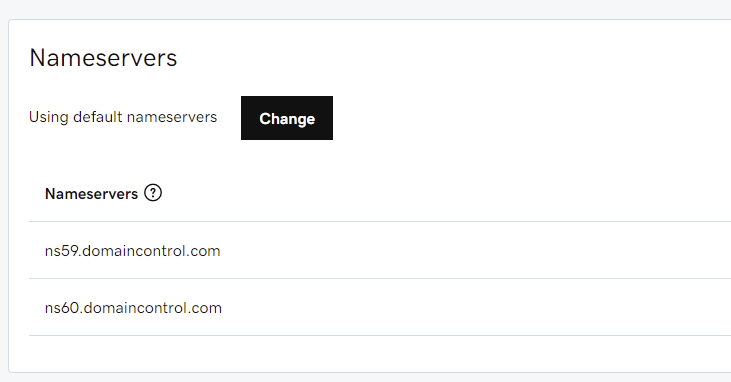
In the DNS records, you need to add a A record with name @ and value 159.203.76.80 and one CNAME, with name www and value platinumpages.io.
Note: if you have other A records pointing to any other IP, please remove them first.
After you are done and saved the changes, you can then add the domain inside your site in the Platinum Pages Builder as explained in video #6 here https://members.projectplatinum.com/module-2-building-your-landing-pages/ (skip the first 3 minutes of the video as those apply just to namecheap).